테스트 환경
- Ubuntu 18.04
- AM62A-SK
- 08_06_00_45 Processor SDK
DFU 모드를 구성하기 위해 부팅 스위치를 구성
부팅 스위치를 설정하려면 아래 이미지 확인

DRD(2.0) USB-C 포트를 통해 보드에 전원이 공급되면 USB 장치로 확인이 가능하다.
[ 7950.884467] usb 1-6.1: new high-speed USB device number 54 using xhci_hcd
[ 7950.989172] usb 1-6.1: New USB device found, idVendor=0451, idProduct=6165, bcdDevice= 2.00
[ 7950.989173] usb 1-6.1: New USB device strings: Mfr=1, Product=2, SerialNumber=3
[ 7950.989174] usb 1-6.1: Product: AM62a DFU
[ 7950.989175] usb 1-6.1: Manufacturer: Texas Instruments, Inc.
[ 7950.989175] usb 1-6.1: SerialNumber: 01.00.00.00
그 외에도 dfu-util을 사용하여 검색할 수 있습니다 .
*dfu-util이 설치되어 있지 않다면 아래 명령어로 설치한다
sudo apt install dfu-util$ sudo dfu-util -l
dfu-util 0.9
Copyright 2005-2009 Weston Schmidt, Harald Welte and OpenMoko Inc.
Copyright 2010-2016 Tormod Volden and Stefan Schmidt
This program is Free Software and has ABSOLUTELY NO WARRANTY
Please report bugs to http://sourceforge.net/p/dfu-util/tickets/
Found DFU: [0451:6165] ver=0200, devnum=55, cfg=1, intf=0, path="1-6.1", alt=1, name="SocId", serial="01.00.00.00"
Found DFU: [0451:6165] ver=0200, devnum=55, cfg=1, intf=0, path="1-6.1", alt=0, name="bootloader", serial="01.00.00.00"
dfu 작업을 진행하기 전 "am62x_evm_a53_defconfig" 대신에 "am62ax_evm_r5_usbdfu_defconfig" 구성 파일을 사용하여 부트로더 이미지를 빌드
Rules.make에서 다음 변경이 필요
UBOOT_MACHINE_R5=am62x_evm_r5_usbdfu_defconfig
이 후 u-boot 빌드를 진행
make u-boot
make sysfw-image
빌드 후 다음 명령을 사용하여 tiboot3.bin을 업로드
$ sudo dfu-util -R -a bootloader -D <path>tiboot3.bin
업로드 성공 시 다음 부팅 로그가 나오게 된다.
U-Boot SPL 2021.01-00001-g01ec1fd168-dirty (Feb 22 2024 - 12:16:14 +0900)
SYSFW ABI: 3.1 (firmware rev 0x0008 '8.6.4--v08.06.04 (Chill Capybar')
am62a_init: board_init_f done
SPL initial stack usage: 13568 bytes
am62a_init: spl_boot_device: devstat = 0x53 bootmedia = 0xa bootindex = 0
Trying to boot from DFU
그 다음 tispl.bin 및 u-boot.img 파일을 업로드 진행
먼저 부트로더가 파일을 업로드할 수 있는 두 개의 새로운 섹션을 제공했는지 확인할 수 있다.
$ sudo dfu-util -l
dfu-util 0.9
Found DFU: [0451:6165] ver=0223, devnum=71, cfg=1, intf=0, path="1-6.1", alt=1, name="u-boot.img", serial="UNKNOWN"
Found DFU: [0451:6165] ver=0223, devnum=71, cfg=1, intf=0, path="1-6.1", alt=0, name="tispl.bin", serial="UNKNOWN"
아래 단계를 수행하여 파일을 업로드 진행
$ sudo dfu-util -R -a tispl.bin -D <path>/tispl.bin
$ sudo dfu-util -R -a u-boot.img -D <path>u-boot.img
이제 U-Boot가 시작된다.
U-Boot SPL 2021.01-00001-g01ec1fd168-dirty (Feb 22 2024 - 12:13:54 +0900)
SYSFW ABI: 3.1 (firmware rev 0x0008 '8.6.4--v08.06.04 (Chill Capybar')
SPL initial stack usage: 13392 bytes
Trying to boot from DFU
################################################DOWNLOAD ... OK
Ctrl+C to exit ...
################################################DOWNLOAD ... OK
Ctrl+C to exit ...
Warning: Detected image signing certificate on GP device. Skipping certificate to prevent boot failure. This will fail if the image was also encrypted
Warning: Detected image signing certificate on GP device. Skipping certificate to prevent boot failure. This will fail if the image was also encrypted
am62a_init: spl_boot_device: devstat = 0x53 bootmedia = 0xa bootindex = 0
am62a_init: spl_boot_device: devstat = 0x53 bootmedia = 0xa bootindex = 0
init_env from device 10 not supported!
Starting ATF on ARM64 core...
NOTICE: BL31: v2.8(release):2023.05-51-gd133e0550e-dirty
NOTICE: BL31: Built : 10:45:24, Jul 11 2023
I/TC:
I/TC: OP-TEE version: 2023.05-51-gd133e0550e-dev (gcc version 11.4.0 (Buildroot 2023.05-51-gd133e0550e-dirty)) #1 Tue Jul 11 08:45:19 UTC 2023 aarch64
I/TC: WARNING: This OP-TEE configuration might be insecure!
I/TC: WARNING: Please check <https://optee.readthedocs.io/en/latest/architecture/porting_guidelines.html>
I/TC: Primary CPU initializing
I/TC: SYSFW ABI: 3.1 (firmware rev 0x0008 '8.6.4--v08.06.04 (Chill Capybar')
I/TC: HUK Initialized
I/TC: Primary CPU switching to normal world boot
NOTICE: BL31: v2.8(release):v2.8-226-g2fcd408bb3-dirty
NOTICE: BL31: Built : 11:09:43, Feb 27 2023
U-Boot SPL 2021.01-00001-g01ec1fd168-dirty (Feb 22 2024 - 12:16:01 +0900)
SYSFW ABI: 3.1 (firmware rev 0x0008 '8.6.4--v08.06.04 (Chill Capybar')
am62a_init: board_init_f done
am62a_init: spl_boot_device: devstat = 0x53 bootmedia = 0xa bootindex = 0
Trying to boot from DFU
####DOWNLOAD ... OK
Ctrl+C to exit ...
U-Boot 2021.01-00001-g01ec1fd168-dirty (Feb 22 2024 - 12:16:01 +0900)
SoC: AM62AX SR1.0 HS-FS
Model: Texas Instruments AM62A7 SK
EEPROM not available at 0x50, trying to read at 0x51
Board: AM62A-SKEVM rev E3
DRAM: 4 GiB
MMC: mmc@fa10000: 0, mmc@fa00000: 1
Loading Environment from MMC... OK
In: serial@2800000
Out: serial@2800000
Err: serial@2800000
Net: eth0: ethernet@8000000port@1
Hit any key to stop autoboot: 0
MMC: no card present
SD/MMC found on device 1
MMC: no card present
MMC: no card present
MMC: no card present
MMC: no card present
MMC: no card present
libfdt fdt_check_header(): FDT_ERR_BADMAGIC
No FDT memory address configured. Please configure
the FDT address via "fdt addr <address>" command.
Aborting!
Bad Linux ARM64 Image magic!
=>
eMMC 플래시에 파일을 업로드 하기 전 emmc 에 rootfs 를 넣기 위해서는 사용자 파티션을 먼저 ext4 파일 시스템으로 포맷한 다음 rootfs를 작성
U-Boot에서는 파티션을 ext4로 포맷이 불가능 하기 때문에 커널로 부팅하고 ext4로 포맷한 후 사용자 파티션에 rootfs를 써야 함
tisdk-base-image-am62xx-evm.tar.xz를 사용하여 <rootfs.ext4>를 준비
$ cd <path-ti-psdk>/filesystem
$ dd if=/dev/null of=tisdk-base.ext4 bs=1M seek=300
$ mkfs.ext4 -F tisdk-base.ext4
$ mkdir mnt_fs
$ sudo mount -t ext4 tisdk-base.ext4 mnt_fs
$ cd mnt_fs
$ sudo tar xvf ../tisdk-base-image-am62xx-evm.tar.xz
$ cd ..
$ sudo umount mnt_fs
eMMC 플래시에 파일을 업로드할 수 있도록 U-Boot를 구성
=> env set dfu_alt_info ${dfu_alt_info_emmc}
=> dfu 0 mmc 0
eMMC 장치는 일반적으로 파티션 테이블 없이 배송됩니다. 우리는 U-Boot의 GPT 지원을 활용하여 eMMC에 GPT 파티션 테이블을 작성합니다. 이 경우 호스트에서 uuidgen 프로그램을 사용하여 디스크와 각 파티션에 사용되는 UUID를 생성
$ uuidgen
...첫 번째 UUID...
$ uuidgen
...두 번째 UUID...
파티션 변수는 해당 변수의 존재에 의존하므로 uuid_gpt_disk 및 uuid_gpt_rootfs 변수를 설정
=> env set uuid_gpt_disk ...첫 번째 UUID...
=> env set uuid_gpt_rootf ...두 번째 UUID...
rootfs 파티션에 성공적으로 쓰려면 파티션 테이블이 필요
U-Boot 내에서 gpt 명령을 사용하여 수행 가능
그렇게 하려면 아래 명령어 실행
=> gpt write mmc 0 $partitions
파티션을 완전히 사용하려면 재부팅이 필요할 수 있습니다. 다음 명령을 실행하여 파티션을 확인할 수 있다.
=> gpt verify mmc 0 $partitions
Verify GPT: success!
다음 명령을 사용하여 파티션 테이블을 검사할 수도 있다.
=> mmc part
Partition Map for MMC device 0 -- Partition Type: EFI
Part Start LBA End LBA Name
Attributes
Type GUID
Partition GUID
1 0x00001000 0x03b47fde "rootfs"
attrs: 0x0000000000000000
type: ebd0a0a2-b9e5-4433-87c0-68b6b72699c7
guid: d2100992-4658-47c2-b09c-682824ad4aee
이제 아래 명령어를 통해 U-Boot에서 DFU 모드를 활성화하고 dfu-util을 사용하여 필요한 모든 파일을 업로드할 수 있다.
=> env set dfu_alt_info ${dfu_alt_info_emmc}
=> dfu 0 mmc 0$ sudo dfu-util -a tiboot3.bin.raw -D <path>/tiboot3/bin
$ sudo dfu-util -a tispl.bin.raw -D <path>/tispl.bin
$ sudo dfu-util -a u-boot.img.raw -D <path>/u-boot.img
$ sudo dfu-util -R -a rootfs -D <path>/rootfs.ext4
모든 파일을 성공적으로 업로드한 후 rootfs의 내용을 확인하여 rootfs가 채워졌는지 확인할 수 있다.
=> ls mmc 0
<DIR> 4096 .
<DIR> 4096 ..
<DIR> 16384 lost+found
<SYM> 7 bin
<DIR> 4096 boot
<DIR> 4096 dev
...
마지막으로 eMMC에서 부팅하도록 U-Boot를 구성
=> env set mmcdev 0
=> env set bootpart 0
=> mmc partconf 0 1 1 1
=> mmc bootbus 0 2 0 0
=> saveenv
이제 부팅 명령을 실행할 수 있으며 U-Boot는 eMMC에서 Linux 커널을 로드하여 운영 체제를 시작하기 위해서는eMMC 부팅을 위해 아래와 같이 부팅 스위치를 구성해야 eMMC에서 보드를 시작할 수 있다.
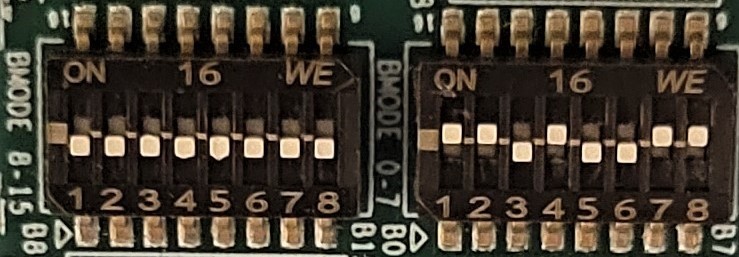
참고 :
3.1.1.5. SD, eMMC and USB — Processor SDK AM62Ax Documentation
The commands for using SD cards, eMMC flash and USB mass storage devices (hard drives, flash drives, card readers, etc) are all very similar. The biggest difference is that on some hardware we may not be able to run U-Boot out of ROM from the storage devic
software-dl.ti.com
[FAQ] SK-AM62: How to flash eMMC using USB DFU on AM62x-SK E2 - Processors forum - Processors - TI E2E support forums
e2e.ti.com
'TI > AM62A' 카테고리의 다른 글
| [09] AM62A-SK ROBOTICS SDK (0) | 2024.03.21 |
|---|---|
| [09] AM62A - SDCard 이미지 만들기 (0) | 2024.03.01 |
| [09] AM62A-SK Processor SDK Build (0) | 2024.03.01 |
| [08] AM62A-SK Processor SDK Build (0) | 2024.02.15 |
| [08] AM62A - SDCard 이미지 만들기 (0) | 2024.02.15 |
![[08] AM62A - emmc](https://img1.daumcdn.net/thumb/R750x0/?scode=mtistory2&fname=https%3A%2F%2Fblog.kakaocdn.net%2Fdn%2FdrgL8v%2FbtsFbuVOyPY%2FTchYIp09xDZoThGTFeC3pK%2Fimg.png)